|
1. What's an RFC? The RFCs are the standards for how information is exchanged over the Internet. Each is identified by a number. For instance, the way your browser talks to the the website that hosts this page is documented in RFC number 2616. Some of the widely used interoperability standards documented in the RFCs include HTTP, FTP, SMTP, POP, IMAP, and MIME. 2. Why do we need RFCs? Standards like the RFCs make it possible for different products from different companies to interoperate together. For instance, the browser you are using may be made by a different company than the one who made the web server used by this website. Ideally, you should not care whether the companies are the same or not, and they should communicate the same way no matter whose product you are using. This is one of the fundamental ideas on which the Internet is based. The RFCs make this possible, but they can't guarantee it. Any standard is only as good as the widespread faithful adoption of it. 3. Who controls the RFCs? The Internet Engineering Task Force (IETF) administer the RFCs, but the RFCs are created and updated by numerous working groups formed of knowlegeable volunteers. The IETF can be found at http://www.ietf.org. 4. What does your site do? Some RFCs update other RFCs, usually by adding information or clarifying. An RFC is sometimes made obsolete by a newer RFC. The RFCTree.com site allows you to view a tree showing which RFCs update and are updated by the RFC you have selected, or which RFCs obsolete and are obsoleted by the RFC you have selected. For instance, if you type in 822, select "obsolete" and press the Launch Tree button, you will see that RFC 822 has been obsoleted by RFC 2822. If RFC 822 obsoleted other RFCs you would be able to see that as well. Once you are viewing the tree, the RFC numbers are links that will take you to the actual RFC documents. |
5. How can I see the titles of RFCs in the tree? On many browsers, if you hover the mouse over the blue horizontal line leading into the RFC, the title of the RFC will appear, as shown below. The title is the "alt text" for the image. There are no horizontal lines leading into the RFC you originally selected, but its title is shown above the tree. The tree below is a portion of the obsolescence tree for RFC 2822, which describes the SMTP mail protocol. 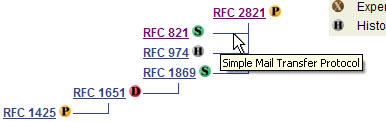 6. All the numbers I tried show really boring trees. Is there a cool one I can look at? Try RFC 924's obsolecence tree. 7. What does "subtree duplicated" mean? It means the parent RFC of the "subtree duplicated" message appears more than once in the tree, and that the children are only shown once, somewhere else in the tree. Usually the subtree is shown under the instance of the RFC closest to the RFC that you selected. 8. Who pays for this site? We get a small commission when you buy books and other products from Amazon clicking through our store page. This pays for the operation of the site. |
© 2006 Vance Gloster